This server is running a custom Mod-list which means there are some steps you will need to follow before you can join. Don't worry though, they should be very straight forward. If you have any problems reach out to Seb in Discord.
It is important that you ask your parent/guardian before installing anything on your computer! Please check with them before following these steps!

With the selection of mods we have chosen for this world, there is literally no limit to what you can do. Come and check it out. You will love it.
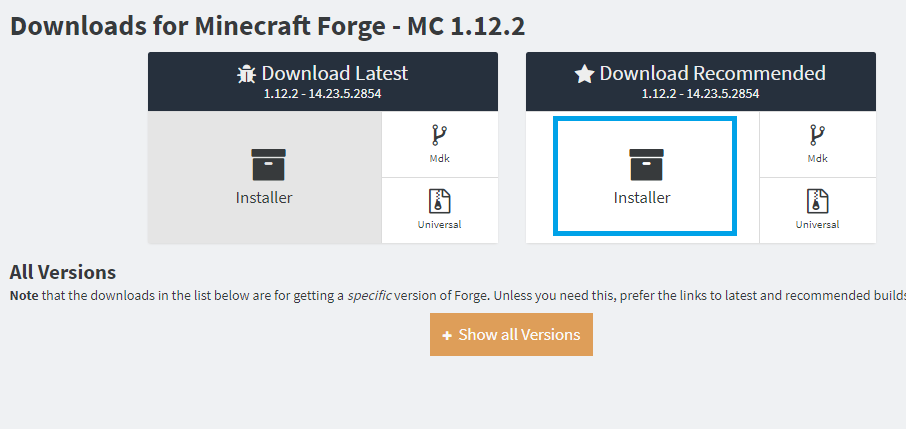
The server is running Forge Mod Loader, which means you will need to install that to join.
Forge Mod Loader can be downloaded from here: [ Download ]
For the easiest installation we recommend downloading and running the installer.
Once downloaded you can run the installer, and follow the directions provided by the installer.
NOTE: Forge Mod Loader requires the Java Runtime Environment to be installed on your computer first. If you don't have this installed already visit https://java.com/en/download/ and download the JRE installer.
Again, please check with your parents before installing ANYTHING on your computer.
We have bundled all of the Mods we are using into a single .zip file to make it easier to download and install into Minecraft!
To download this .zip file click: [ Download ]
One you have downloaded the .zip file there are a couple more steps.
1) Go to your downloads folder and copy the zip file you just downloaded.
2) Press the Windows Key and R together and type in %appdata%/.minecraft/
3) Copy the zip file you downloaded into the minecraft folder
4) Unzip the zip file
Congratulations. You should now have a folder called 'mods' with all the mod files needed to play on the SebCraft server!


Now you will need to open your Minecraft launcher and select 'Installations'.
Highlight 'Forge' with your mouse and click play.
Note: If 'Forge' doesn't appear in this list, you may need to close the launcher and reopen it.
This will take some time to load! So be patient and it will get there.
Once the game has loaded click 'mulitplayer' and then add server.
The server details are:
Server Name: SebCraft
Server Address: minecraft.sebcraft.net